How to enter/edit the hourly rates of an associate on any matter?
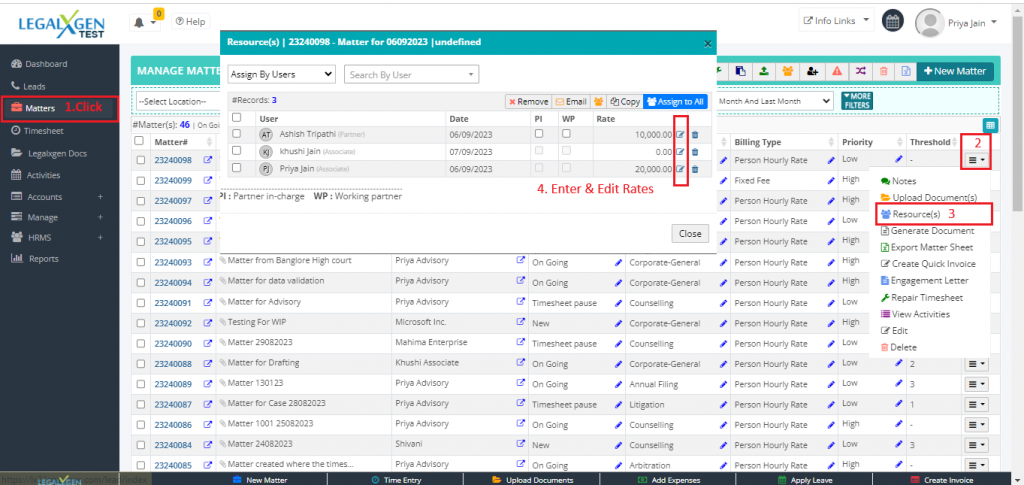
- Log on to your LegalXGen Account.
- Go to Matters
- Identify/ Locate the matter for which you want to edit the rates. You may use the relevant filters to search for the desired matter.
(If the matter’s billing type is ‘Person Hourly Rate‘ then only the individual’s hourly rate is applicable) - Click on the ‘Bulk Action’. You’ll see an option ‘Resources‘
- In the Resources window, click on the edit icon present next to the rates field of the resources.
- Once done, click on the Save (floppy icon) to save the rates.
- In this way you can Enter & Edit the rates of the assigned resource of the matter.
