How to record payment details of any vendor invoice?
- Logon to your LegalXGen Account
- Go to Accounts
 Vendor Payments.
Vendor Payments.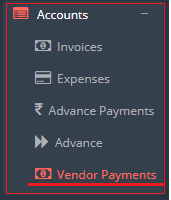
- You’ll see all your vendor invoices listed here. Apply necessary filter to locate the invoice whose payment you wish to record.
- Click on ‘Action‘ column present in the last column, you’ll see an option ‘Record Payment‘

- You’ll be presented a window to record vendor invoice information. Enter the necessary information and click on ‘Save’
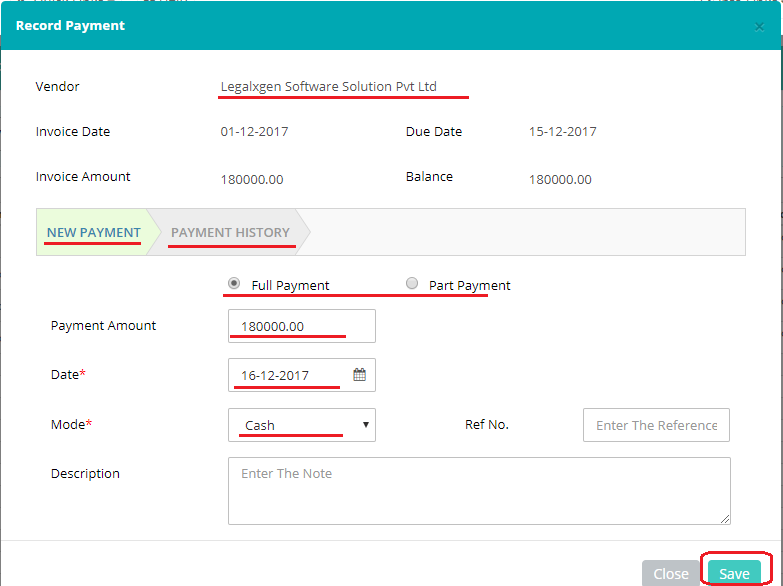
- Also, you may click on ‘Payment History‘ tab to view the earlier payments done for this vendor invoice.
