How to edit/delete any Vendor Invoice?
- Logon to your LegalXGen Account
- Go to Accounts
 Vendor Invoices
Vendor Invoices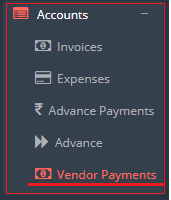
- You’ll see all the vendor invoices listed over here. You may apply appropriate filter to search your invoice. Locate the invoice you wish to edit/delete.

- Click on the option ‘Action‘ present in the last column. You’ll see option(s) ‘Edit‘/ ‘Delete‘. Choose your desired option.
