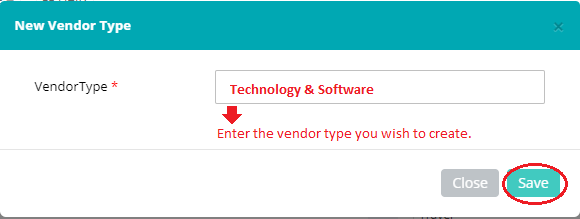How to create a new ‘Vendor Type’?
- Logon to your LegalXGen Account
- Go to Settings menu on your left.
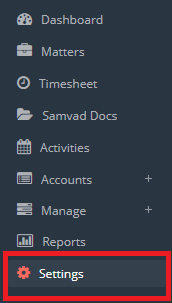
- You’ll see various tabs on the top, click on ‘Accounts‘
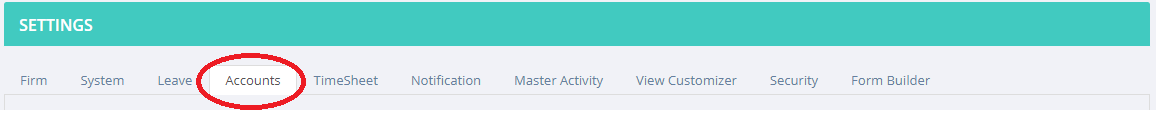
- Scroll down to locate the panel ‘Vendor Types‘, click on the ‘New Vendor Type‘ button.

- You’ll be presented a window, enter the type of vendor you wish to create and click on ‘Save’ button.