How to create a New Vendor Invoice?
- Logon to your LegalXGen Account
- Go to Accounts
 Vendor Payments.
Vendor Payments.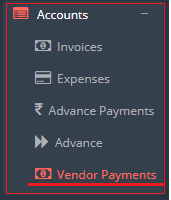
- Click on the ‘New Vendor Invoice’ present on the top right.

- You’ll be presented a new window which enables you to enter details of the vendor invoice.
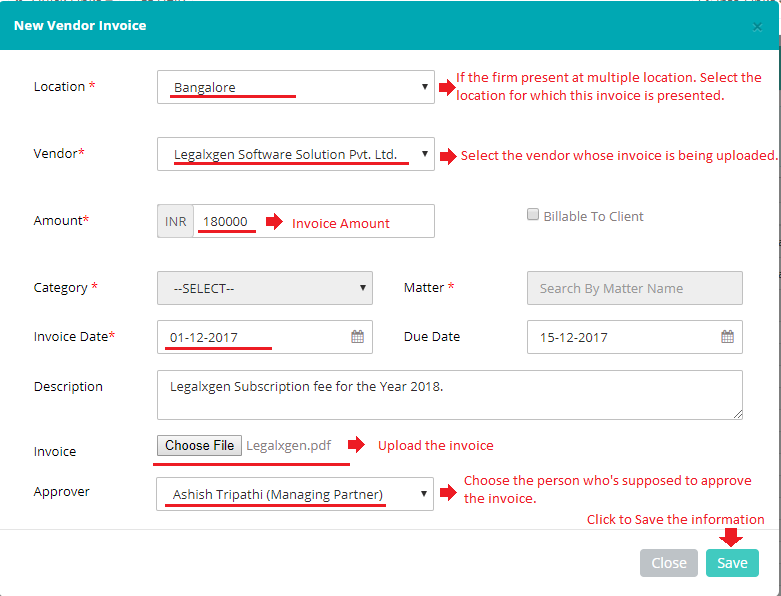
- Enter the required fields and click on save button to save the changes.
