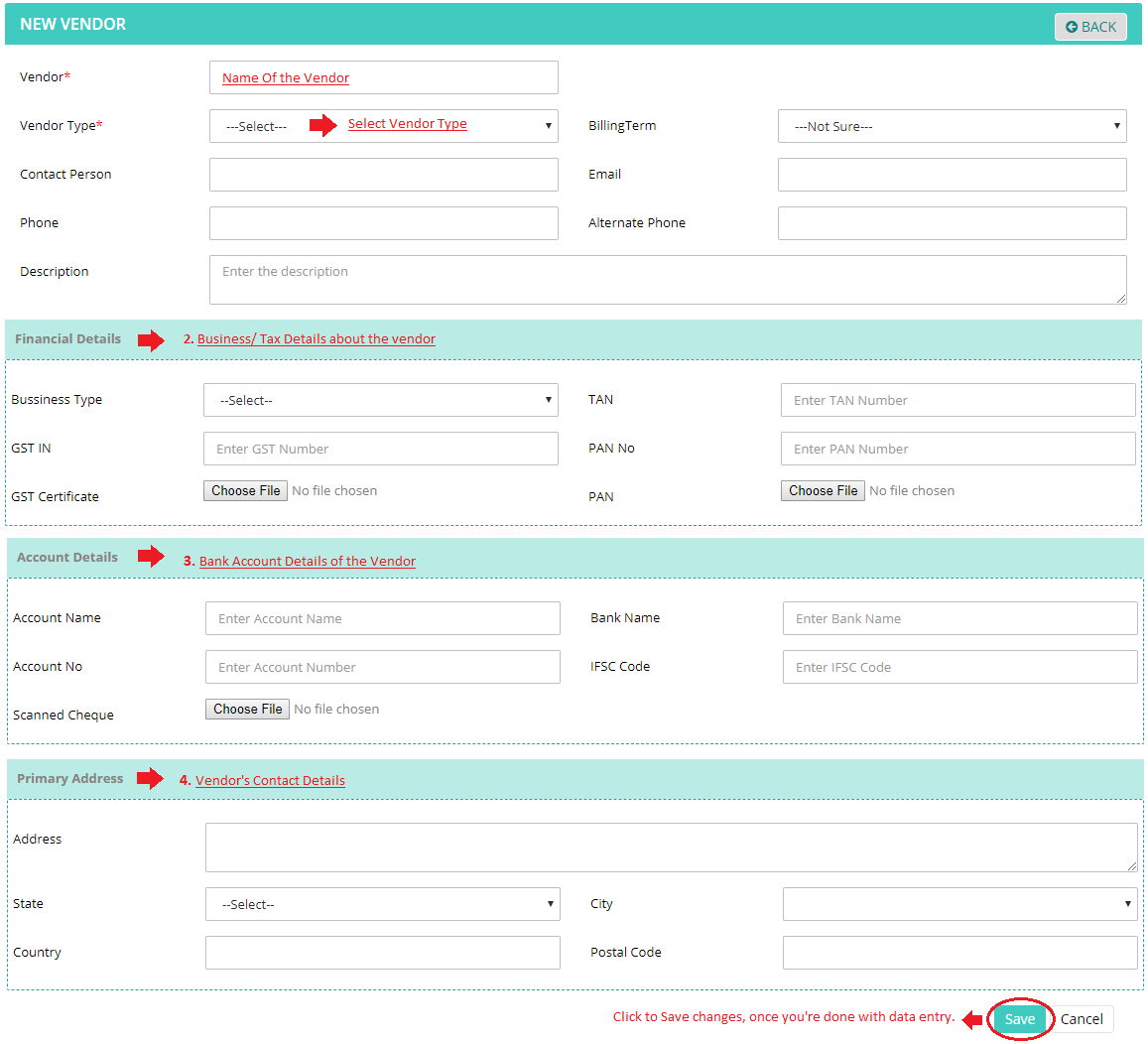How to create a new vendor?
- Logon to your LegalXGen Account
- Go to Manage
 Vendors
Vendors
- Click on ‘New Vendor‘ button on the top right.

- You’ll be presented a new view/form, which enables you to enter details about new vendor.
Vendor information is divided into 4 categories:- Primary/Basic Information: Vendor Name, Type, Payment Freq etc.
- Company/Tax Information: Registered/ Un-Registered Company, PAN, GST etc.
- Bank A\C Information: A\C No, IFSC etc.
- Address: Vendor Address.
- Enter the required fields and click on ‘Save’ button to save the changes.