How to create a new Practice Area?
Watch the steps. (00:38 Secs)
Or, follow the steps below:
- Logon to LegalXGen
- Go to Application Settings.
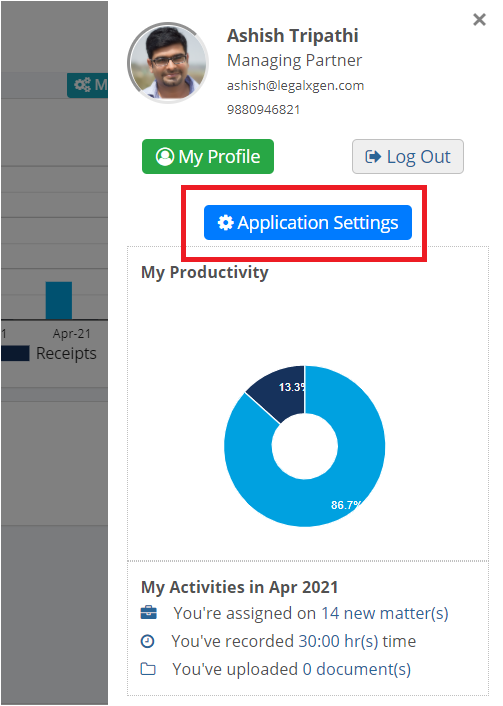
- Click on ‘System Settings’
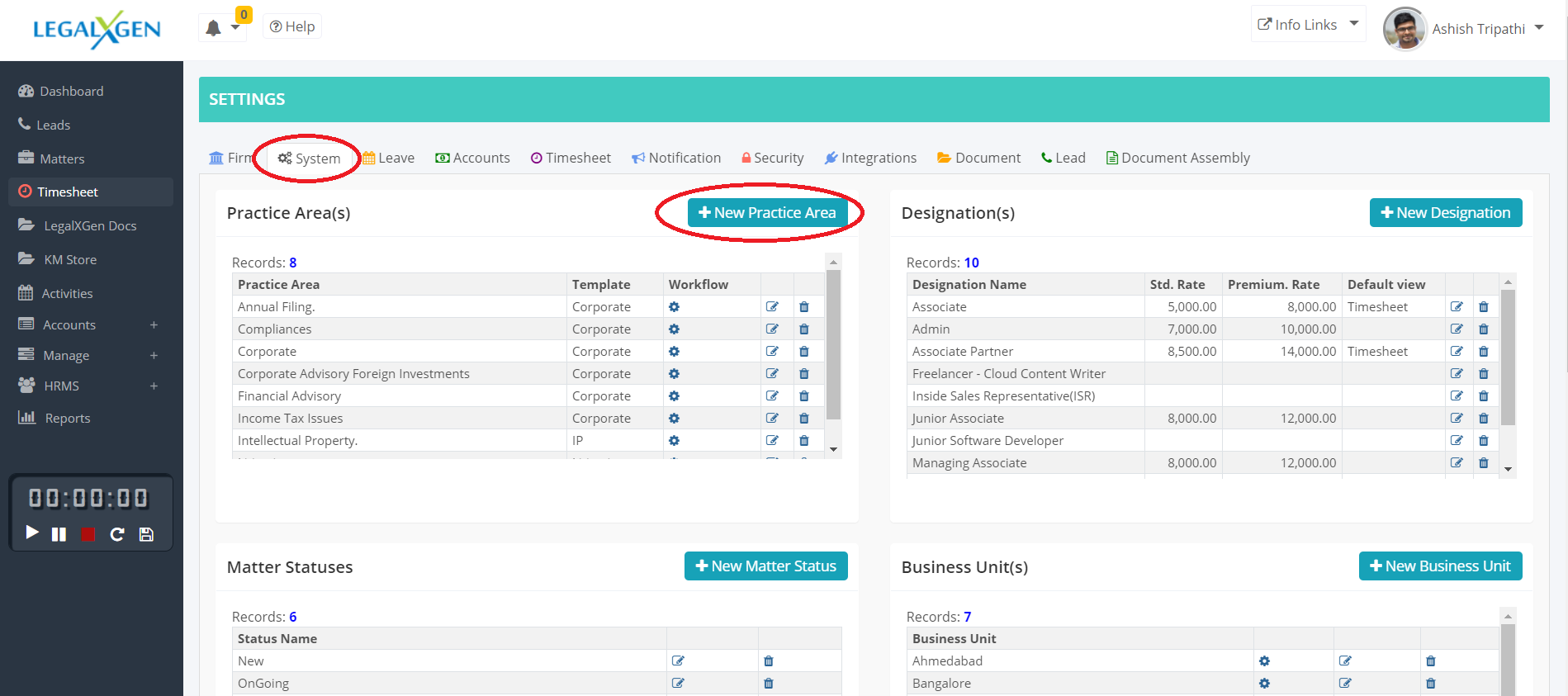
- You’ll see the Practice Area panel very first.
- You may click on New Practice Area button to create new practice area
- Enter details of the practice area you wish to create.
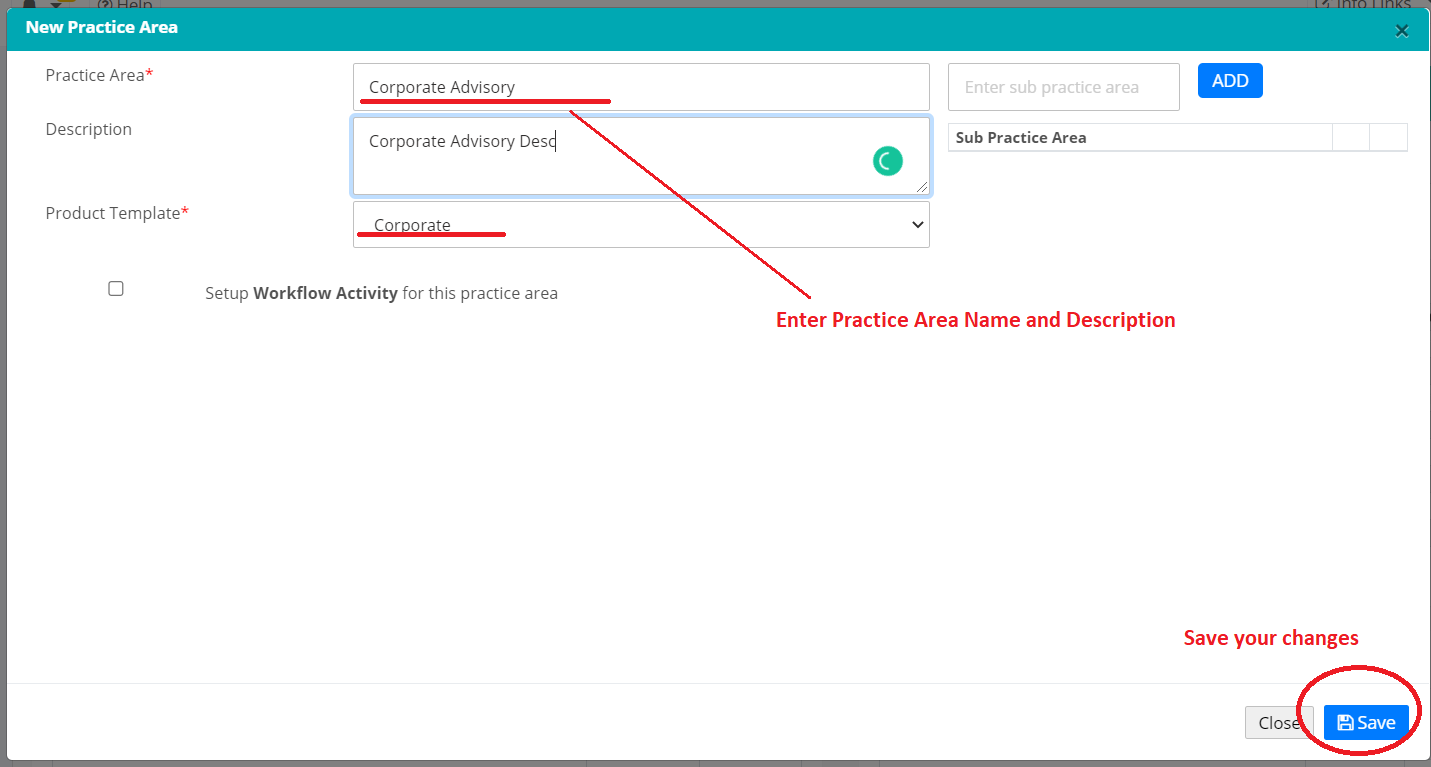
- Hit on Save button. That’s it you’re Done!
