How to delete any time entry?
- Logon to your LegalXGen Account
- Click on the menu option ‘Timesheet‘ on your left. (most of the users are by default redirected to Timesheet view only)
- Once you’re redirected to ‘Timesheet‘ you’ll see a calendar representation for the current week. By default current date is selected and the time entries are listed.
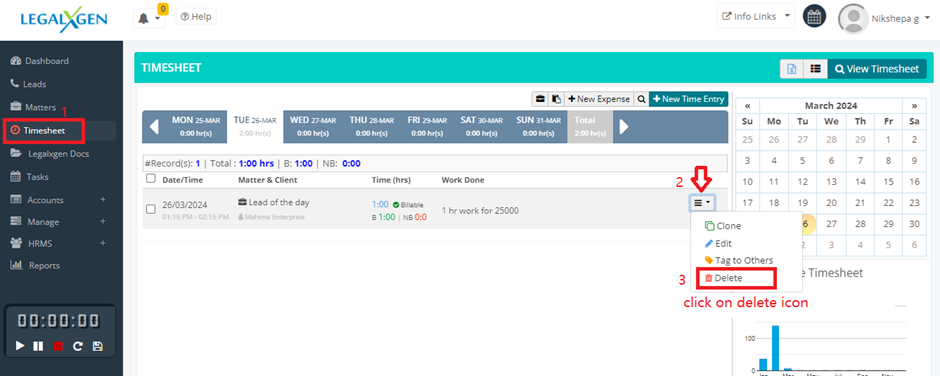
- Identify the time entry you wish to delete. Go to the last column, click on the down arrow icon, click on Delete button to delete this entry.
