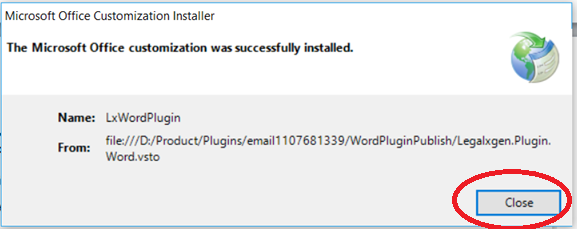How to update/ re-install the plugin?
-
Download the desired plugin
 Outlook
Outlook
Click to download  MS Word
MS Word
Click to download - Unzip the downloaded file and locate ‘setup.exe’. Either double click on it or right click on it and select the option ‘Open‘.

- You might see a window as below (depending upon security settings on your machine). Need to click on ‘More Info‘
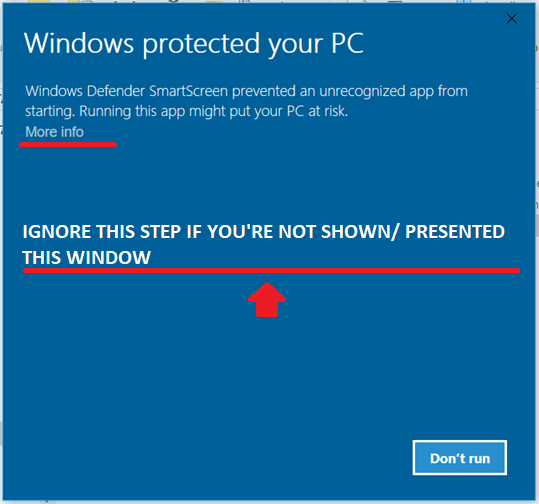
- You might be presented one more screen where you need to click ‘Run anyway’. Ignore this step if you don’t see/ presented this window.
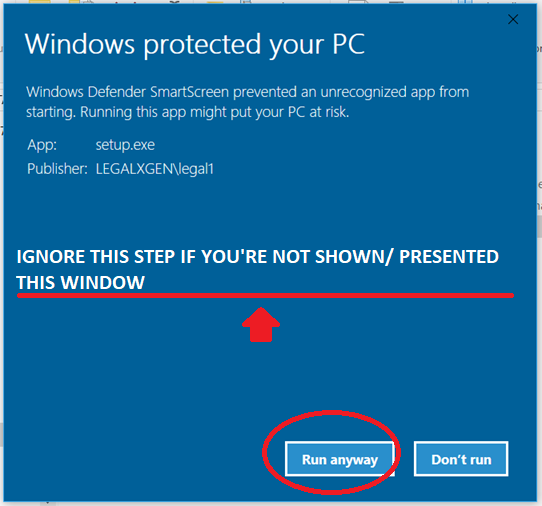
- You;ll be presented a window where you need to click on ‘Install’
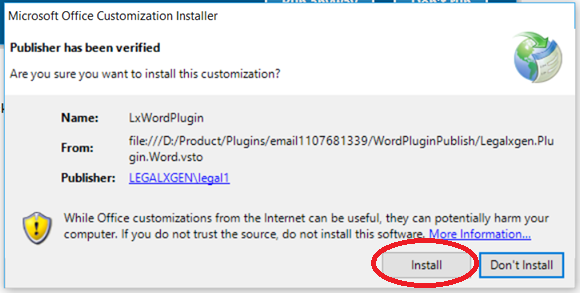
- You’re almost done, now simply need to click on ‘Close’ button.