How do I download the Leave Sheet?
- Logon to your LegalXGen account
- Go to Manage
 Leaves
Leaves - Identify the person and click on the name, for whom you wish to download the leave sheet.
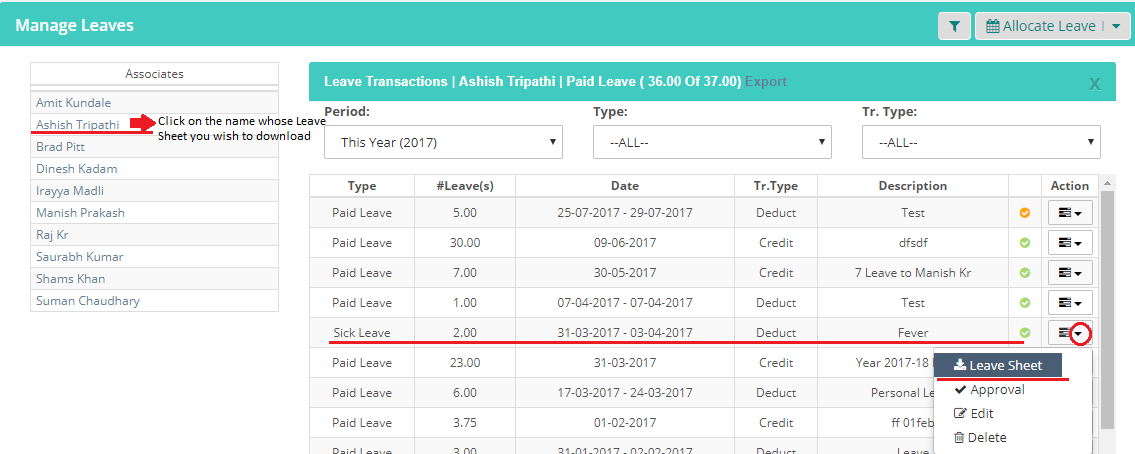
- Identify particular leave transaction, for which you wish to download the leave sheet.
- Go to last column (Action) of the leave transactions, you’ll an option ‘Leave Sheet‘
