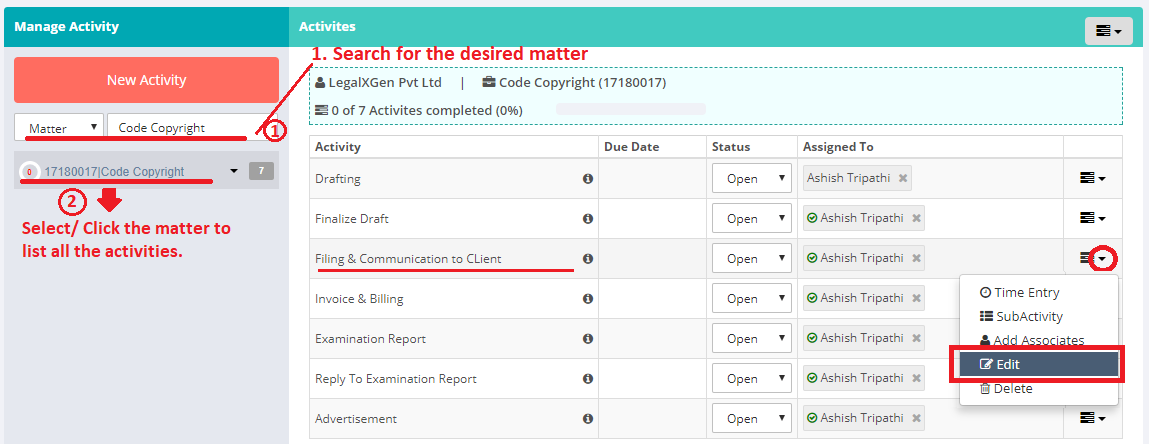How to edit an activity?
- Logon to your Legalxgen Account
- Click on the ‘Activities’ menu option on your left.

- Once you’re on activities page, search for the matter to which your desired activity belongs to. You may search using the filters given (Client/ Matter/ Status).
- Click on the matter to which your activity belongs to.
- Once you see all the activities on your right. Identify the activity on which you wish to make the time entry. Go to the last column (action), click on it, you’ll see an option ‘Edit‘ click on it to update an activity.