How to create an Activity?
- Logon to your Legalxgen Account.
- Click on the menu option ‘Activities’ on your left. (in case you don’t see it please contact administrator for granting access)

- Click on ‘New Activity‘ button (a big red color button) on the top.
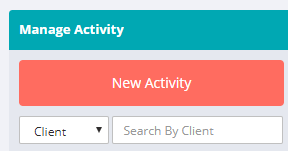
- You’ll see a new window appearing which allows you to enter various details about the activity.
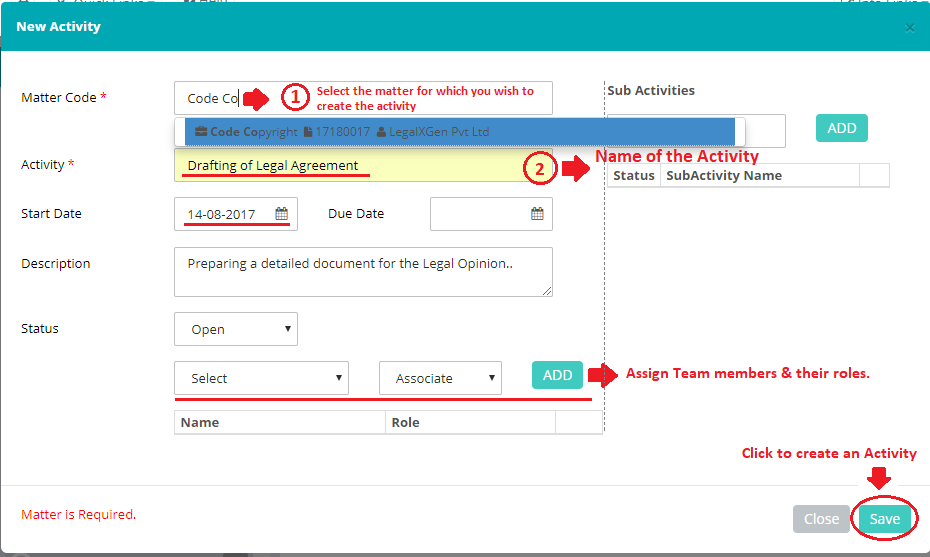
- Select the matter for which you wish to create an activity, enter the name of the activity, select an Start Date and End Date (optional), Description (optional)
- You may choose the associates with their roles on the activity i.e. Associate (Maker), Approver (Checker)
- Once you’re done with all the information click on ‘Save‘ button to save the changes.
