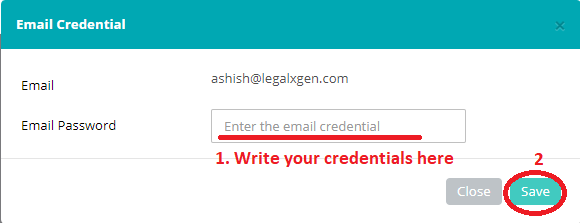How to setup my firm’s email credentials in LegalXGen?
Why it’s needed?
Sometimes we need the emails from Legalxgen to be triggered from our official ids not from update@legalxgen.com or etc.
In order to achieve the same we need to update our official email credentials to LegalXGen, so that LegalXGen can use it for sending emails in my name only e.g. will@lawfimname.com
Steps to setup the credentials,
- Logon to your LegalXGen account
- Go to your Profile. (On the top right you’ll see it)
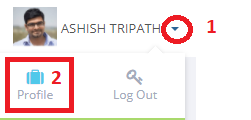
- Once you’re on your profile, click on ‘Change Password‘ on your left. You’ll see ‘Setup Email Parameter‘ click on it.

- Once you click on ‘Setup Email Parameter‘ you’ll see a window where you may enter your company email password. Enter the password and click on ‘Save’ button.