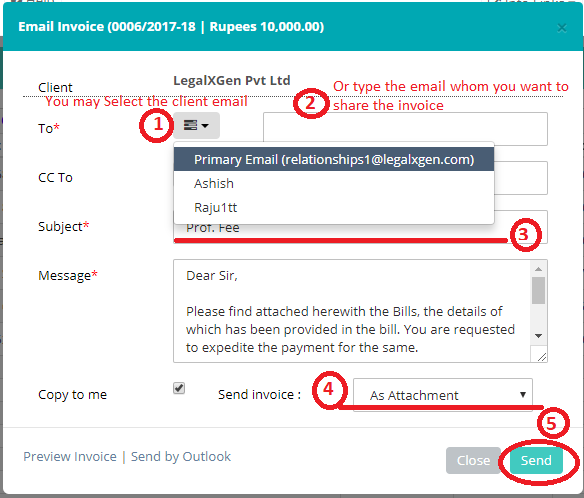How to send invoice by email (internally or externally)?
- Logon to your LegalXGen Account
- Go to Accounts
 Invoices
Invoices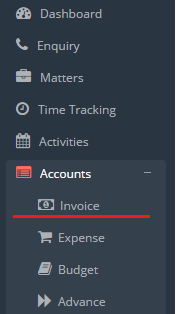
- Identify the invoice which you need to send via email (either to client or internally for review). Go to the last column (Actions), you’ll see an option ‘Email Invoice‘, click on it.
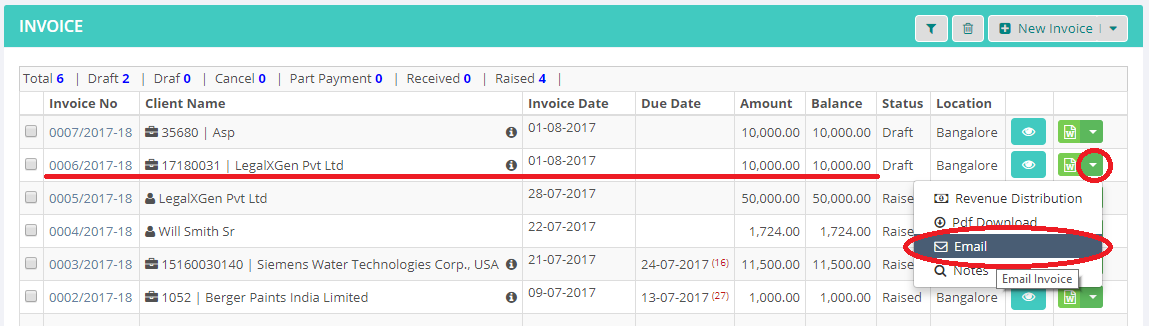
- You’ll see a window which enables you to email invoice.