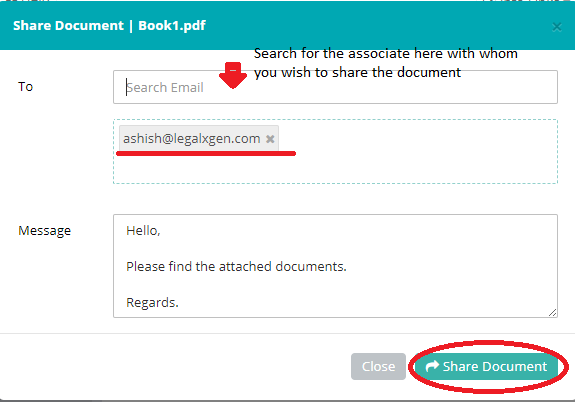How to share any document (internally within firm)?
- Logon to your LegalXGen Account.
- Go Docs menu on your left (usually it starts with your firm name like ‘Legalxgen Docs‘)

Or 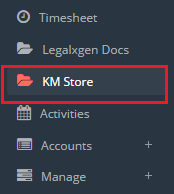
- Identify the document you wish to share with any team member.
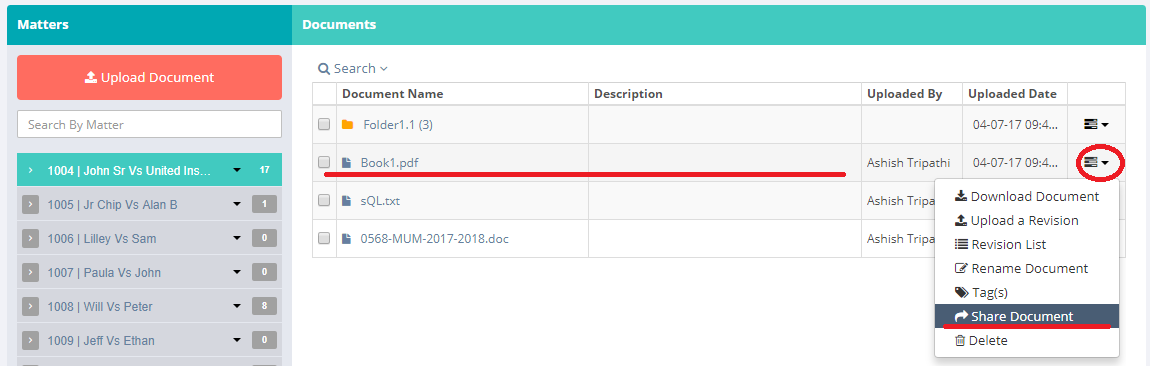
- You’ll see an option ‘Share Document‘ click on it.
- A window will appear which enables you to share the document internally. Search/ select the associates with whom you wish to share the document and click on the button ‘Share Document‘ present at the bottom right of the share window.