How to assign (bulk assignment) earlier matters to an associate?
- Login to LegalXgen
- Go to Manage >> Users
- Search for the name of the associate, to whom you wish to assign the earlier matters.
- Go to the last column ‘Action‘, and you’ll see ‘Matter Assignment‘.

- You’ll be presented a new window where you need to choose the appropriate option for the matter assignment & type ‘YES’ & SAVE
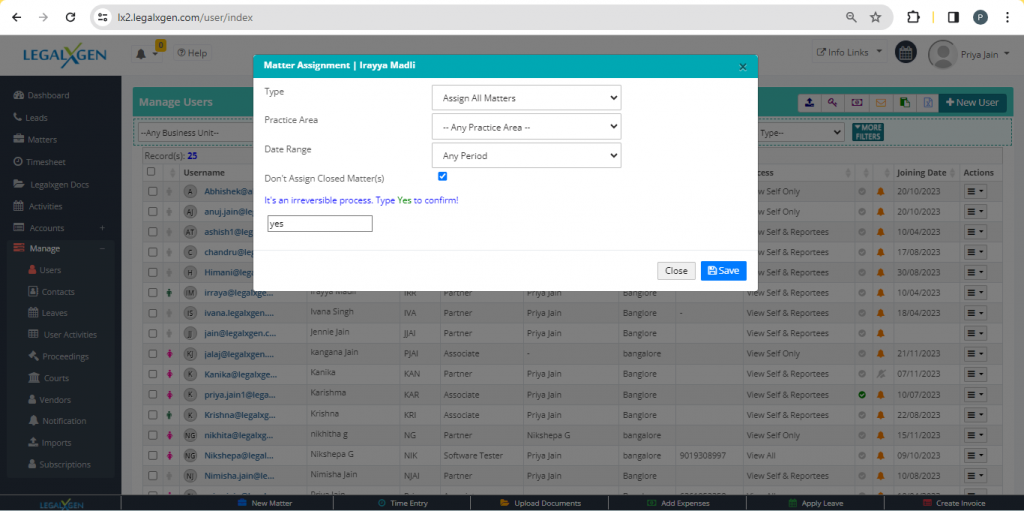
- Here you go, Matter has been assigned to the particular User.
