How to merge matters?
Why merging matter is required?
If the same matter is created multiple times by mistake or due to any other reasons, it can be easily merged. Merge action will merge all the information related to the multiple matters to a single matter, you’ve selected as final.
You may follow the instructions below to merge the matters-
- Login to your LegalXgen Account
- Click on the matter Merge Module.
- You’ll see a list of matters. You may apply appropriate filters to search for the desired matters you wish to merge.
- Select the matters you wish to merge.
- NOTE: Matter Merging procedure applicable to the matter of SAME CLIENTS/ CONTACTS
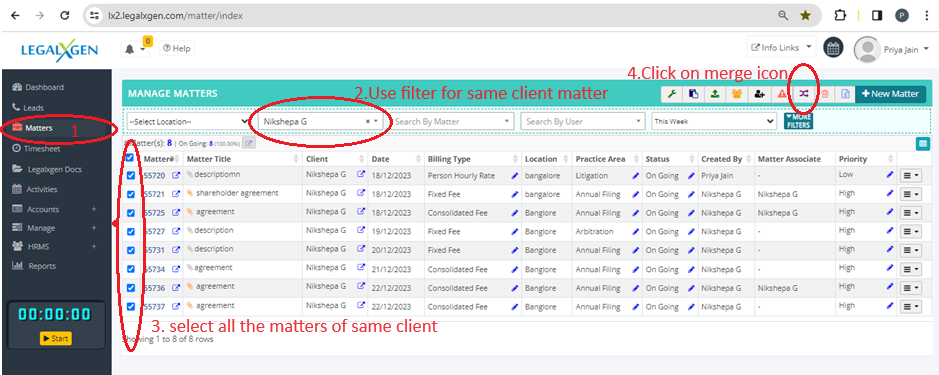
- Click on the ‘Merge Matters‘ icon present in the top right corner of the window.
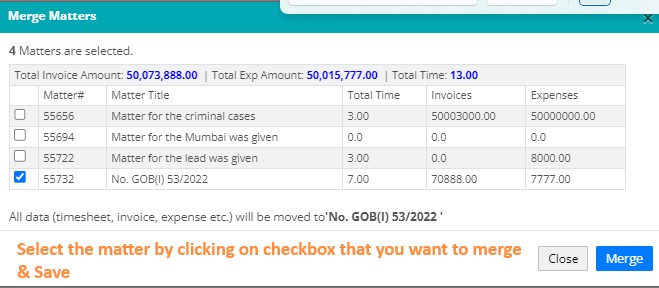
8. You’ll see all the matters listed you’ve selected. Choose the one which you want to have finally.
9. Click on the ‘Merge‘ button to merge the matters.
10. The matter will be merged into the selected matter.
