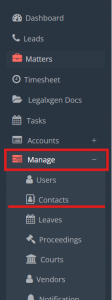How to export contacts?
- Logon to your LegalXGen Account
- Go to Manage
 Contacts
Contacts
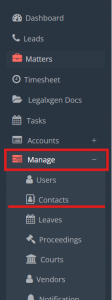
- Select the appropriate filters to retrieve the contact information, then click ‘Export to Excel‘ to download the chosen contacts.

If you have any question you can ask below or enter what you are looking for!