How to delete Multiple Matters?
- Logon to your LegalXGen Account
- Click on the tab ‘Matters‘ on your left.
- Select the matter(s) you wish to delete. (Need to select/check-box which’s present in the first column). Click on the ‘DELETE‘ icon present on the right side of the window
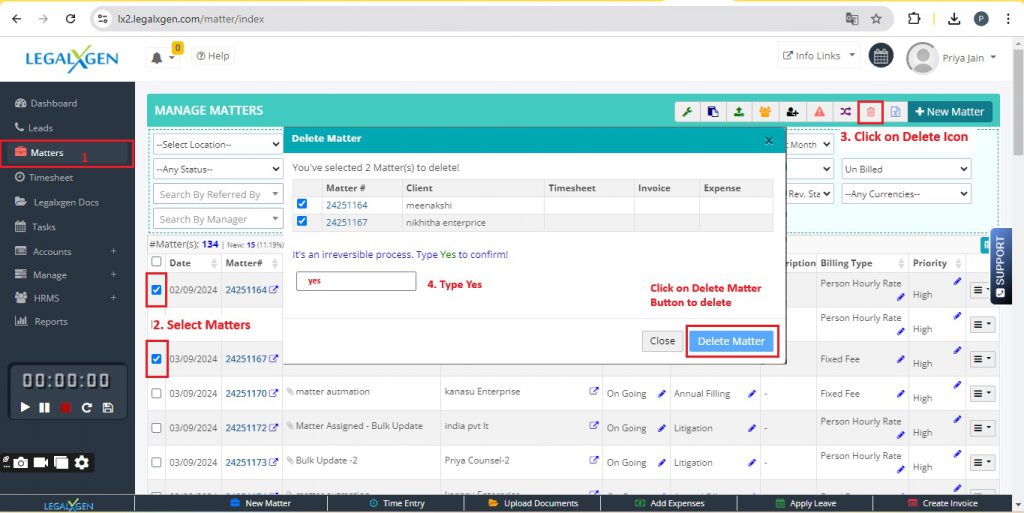 4.Clicking ‘Delete‘ will ask for a confirmation. Type ‘Yes’ & click Delete Matter Button to delete the selected matters.
4.Clicking ‘Delete‘ will ask for a confirmation. Type ‘Yes’ & click Delete Matter Button to delete the selected matters.
