How to enter the holiday list for my law firm?
- Logon to your LegalXGen account
- Go to Settings –> Leave
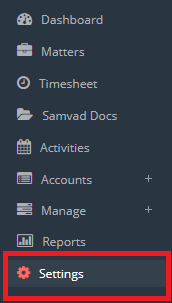
Click on the tab ‘Leave’ present at the top

- You’ll see a panel Holidays. Here you should be able to see the list of holiday’s location wise.
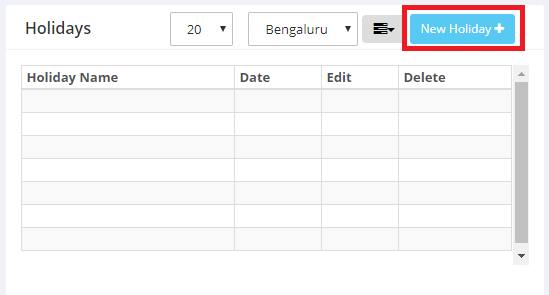
- In order to enter new Holiday, click on ‘New Holiday’ button present on the right.

- Enter the required fields,
Location (Location for which this holiday is applicable)
Holiday Name (Name of the holiday)
Date (Date of the holiday)
click on ‘Save’ button
