How to search documents by client name?
- Logon to your LegalXGen Account
- Click on ‘Documents’ tab on the left
- On documents view, you’ll see filters to search document by Client Name, Matter or Document name
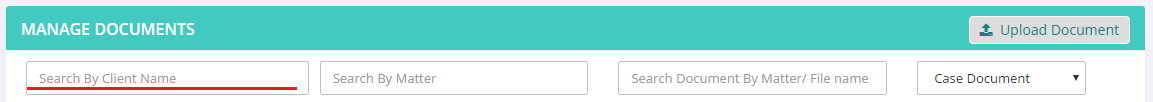
- Enter the name of the client, you wish to see the documents
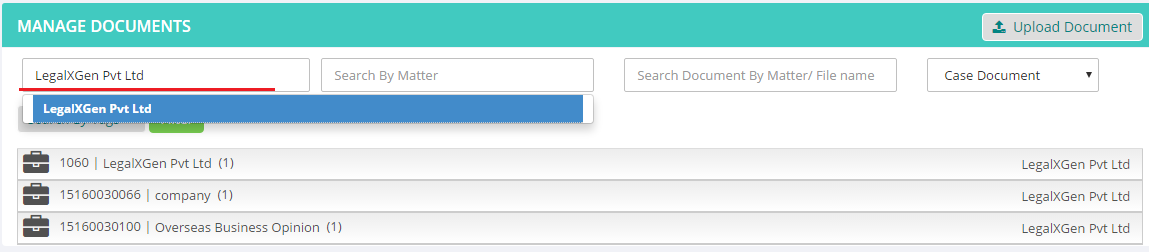
- You’ll see all the matters for that client are listed below. You may click on the appropriate matter to see documents in it.
