Where Do I See my All/ Earlier Reimbursement Requests?
- Login to your LegalXGen Account
- Go to Accounts >> Expenses.
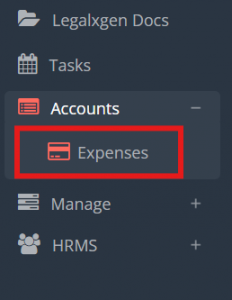
- Click on ‘Expenses.’ In the Expenses popup, under the ‘My Expenses‘ tab, you’ll be able to view all your previously submitted expenses and reimbursement details.
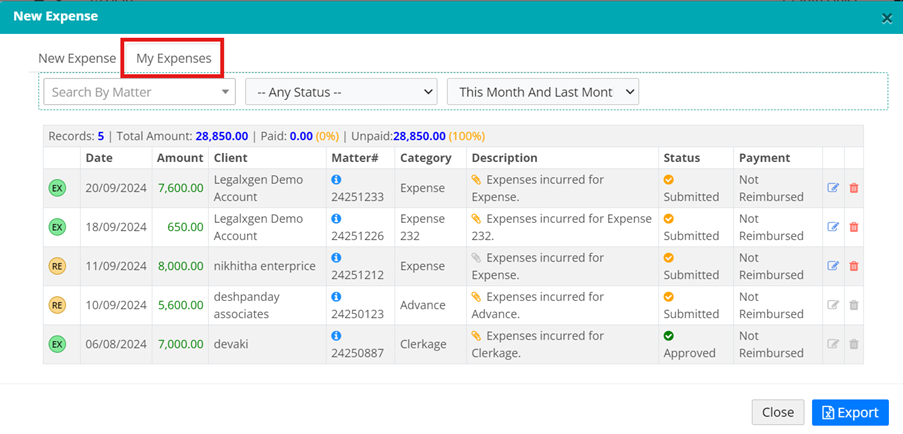
Note: You might not be able to edit/ delete the records which are already paid.
