How to Download the Payment Voucher?
For any payment done, you may download and preserve the Payment Vouchers which can be used for Audit/ Records purposes.
To download the payment voucher follow the steps below,
- Logon to your LegalXGen account.
- Go to Accounts >> Expenses from the menu (navigation options) on your left.
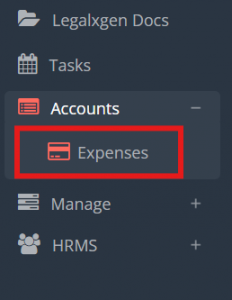
- You’ll be redirected to the Expenses view; here you may see the various expenses and their status.
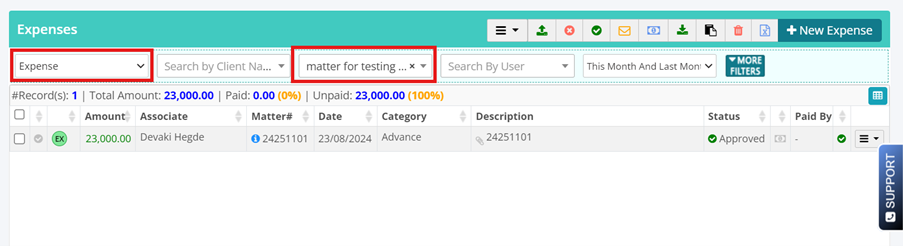
- Now, in the filtered records, in the last column you’ll see an option to ‘Download Voucher’. It, appears on clicking the down-arrow icon.
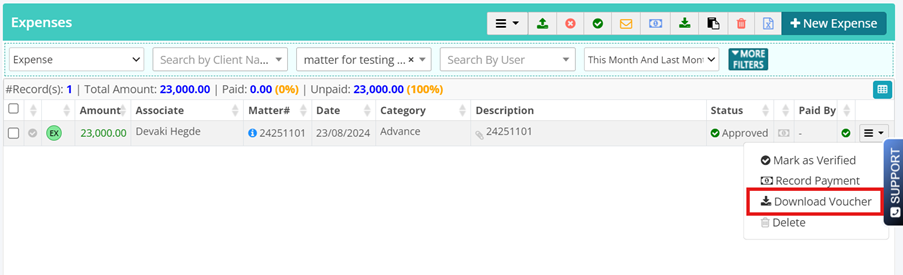
- After clicking on “Download Voucher,” the file will be downloaded to your system.
