How to apply for a leave?
- Logon to LegalXGen
- You’ll see Apply Leave in the Footer. Click on it.
- You’ll be presented a new window for Leave Application.
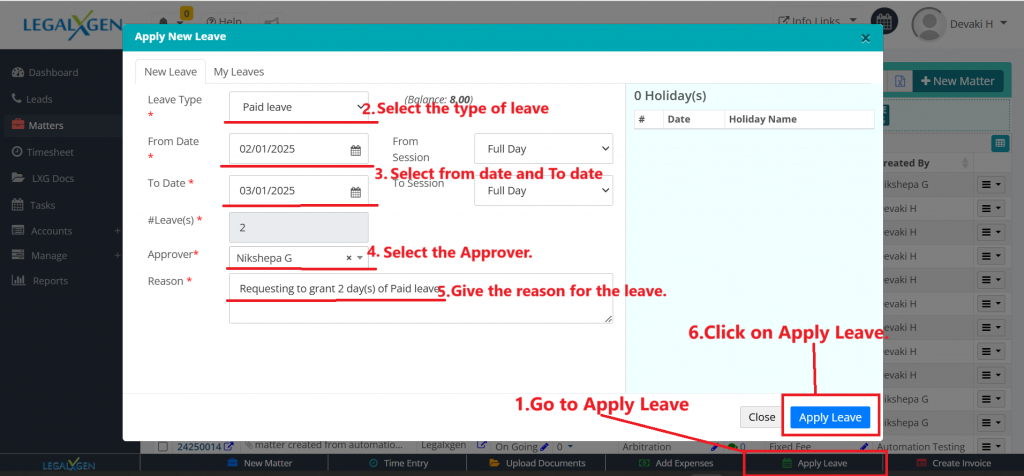
- Select the type of Leave, From Date, To Date, Approver and Desc
- Click on ‘Apply Leave’ button.
- That’s it! You’re done.
