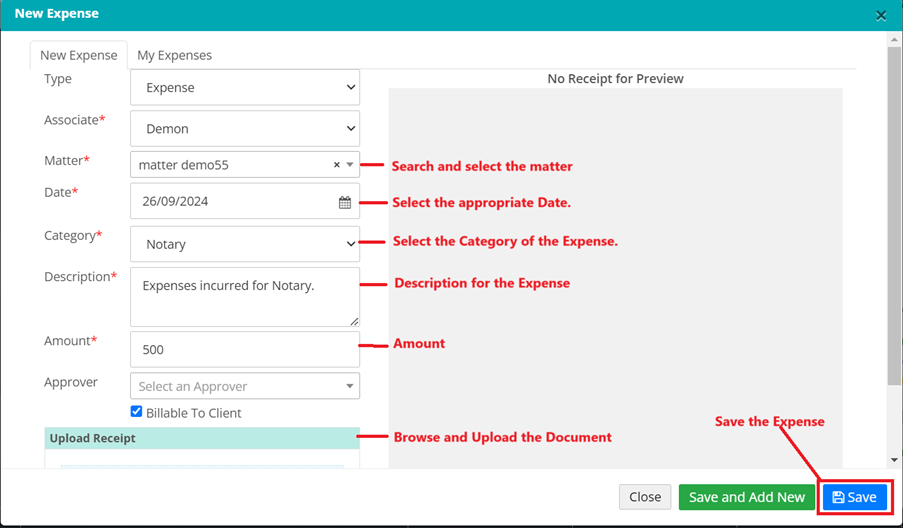How do I add/create new expenses ?
- Logon to LegalXGen
- Go to Accounts>>Expense.
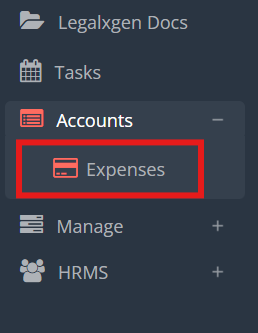
- In the Expense Window enter the highlighted fields and hit on save button.