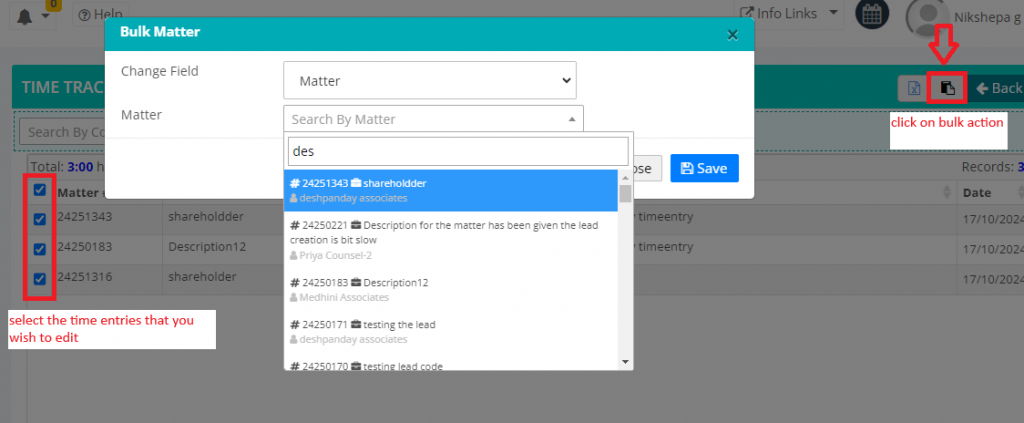How to update multiple time entries in one go?
Watch the steps. (20 Secs)
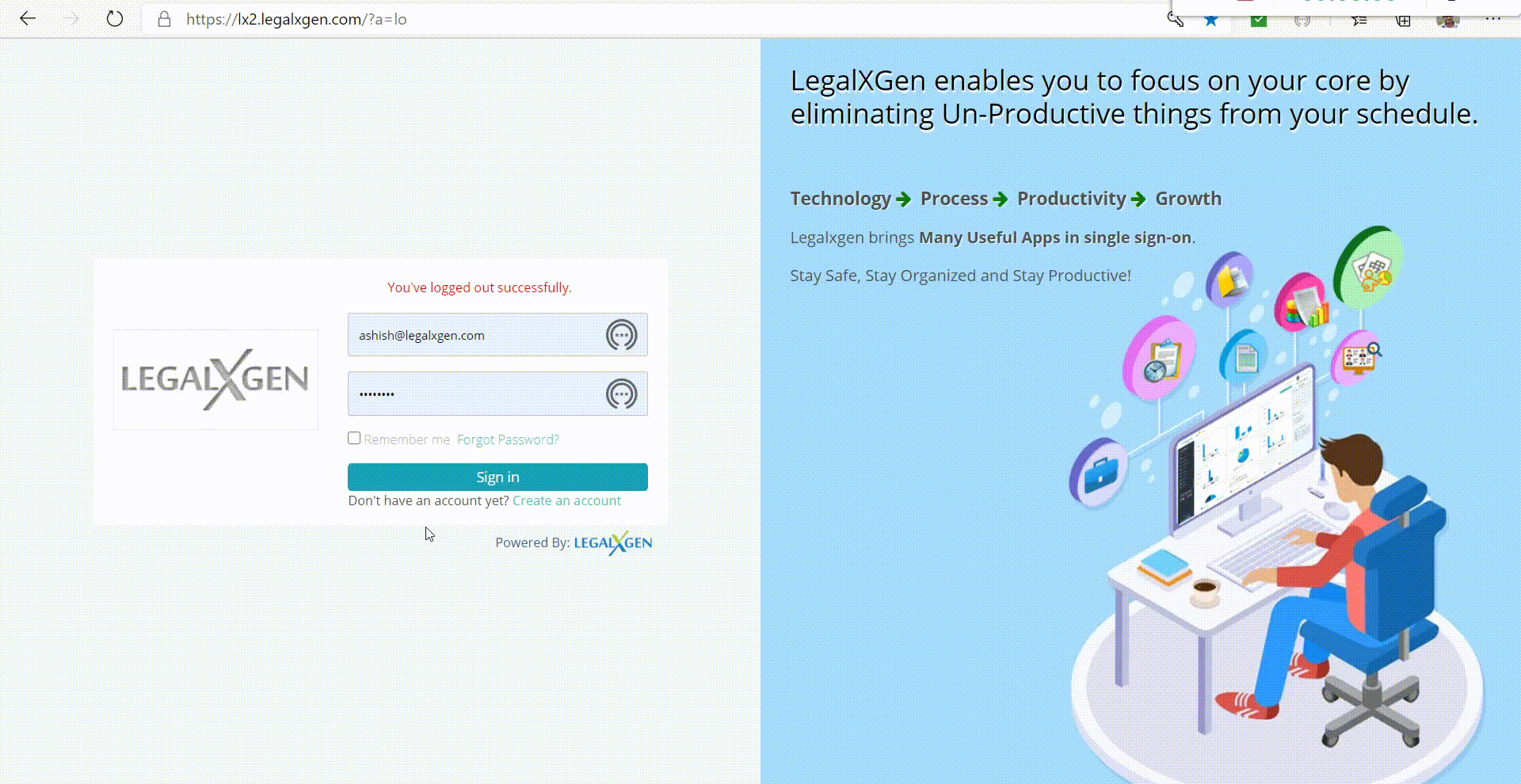
Or, follow the steps below:
- Logon to LegalXGen
- Go to Timesheet.
- click on list view icon.
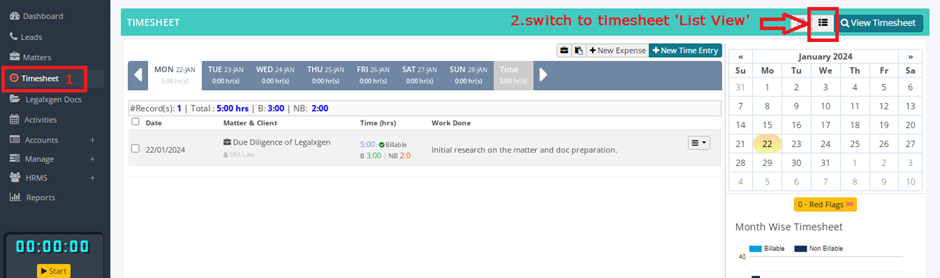
- You should be able to edit the Date or the Matter for the multiple time entries you’ve selected. Select the option (which field you wish to edit) and enter relevant data and hit on ‘Save‘