How to change status of any matter?
Watch the steps. (12 Secs)
Or, follow the steps below:
- Logon to LegalXGen
- Click on Matters.
- Search for desired matter
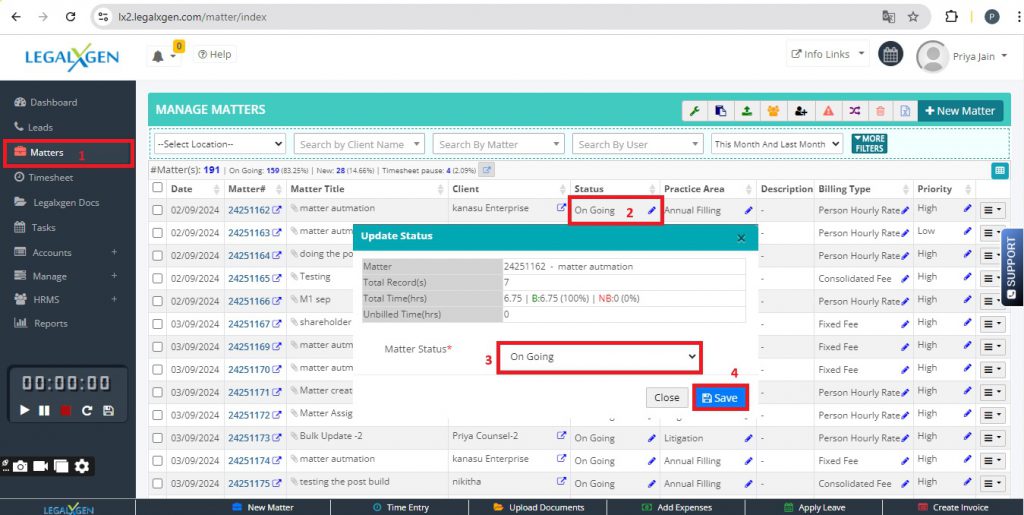
- You’ll see a column having header ‘Status’.
- Beside status , you’ll see a edit icon, click on it.
- In the window, choose appropriate status dropdown and click on the Save button.
